Results for "ou"
77 Results
AGRI-FOOD SYSTEMS
+7
Friday, Mar 7, 2025

YOUTH EMPOWERMENT
Wednesday, Feb 19, 2025
As a result of the behaviors listed above, students with ADHD are at greater risk of academic diffic
As a result of the behaviors listed above, students with ADHD are at greater risk of academic
difficulties, social/emotional issues, and limited educational outcomes.
difficulties, social/emotional issues, and limited educational outcomes.
Posted by: Business Networking Groups

CULTURE AND SOCIETY
+2
Wednesday, Nov 20, 2024
ADHD and School interventions
ADHD and School interventions
Posted by: AAP Bridge

WATER, ENERGY, AND THE ENVIRONMENT
+1
Tuesday, Mar 14, 2023
EDUCATION
Thursday, Feb 2, 2023
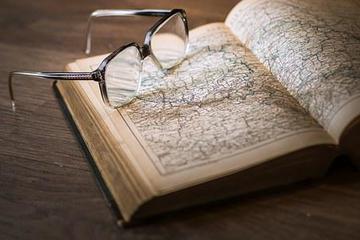
EDUCATION
Thursday, Feb 2, 2023